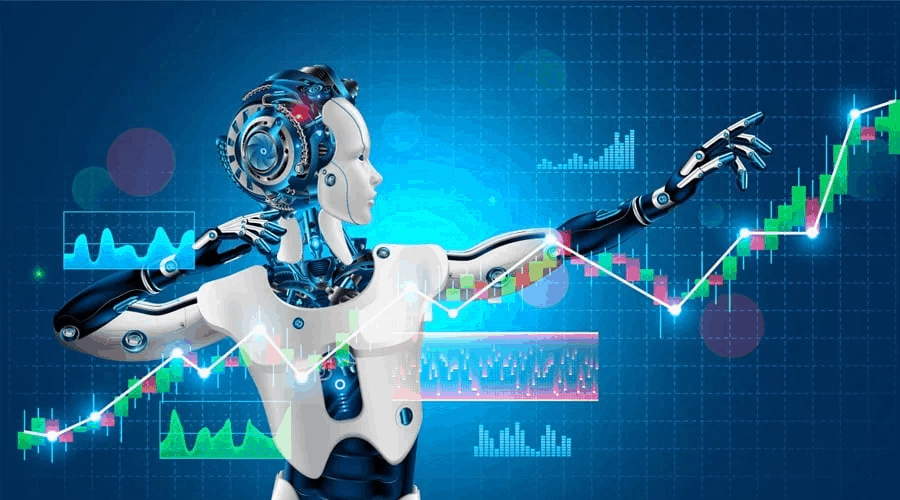A Beginner’s Guide to WordPress: Writing Your First Blog Post
" WordPress is a powerful and user-friendly content management system . "
1218
Introduction
WordPress is a powerful and user-friendly content management system that allows you to create and manage websites and blogs. In this step-by-step guide, we’ll walk you through the process of writing your first blog post on WordPress. Whether you’re a seasoned blogger or just starting out, this guide will help you get started with ease.
Step 1: Log in to Your WordPress Dashboard
- Open your web browser and go to your WordPress website’s login page (usually at
yourwebsite.com/wp-admin). - Enter your username and password to log in.

Step 2: Access the WordPress Editor
- Once logged in, you’ll land on the WordPress dashboard.
- Navigate to the left-hand menu and click on “Posts” and then “Add New”. This will take you to the WordPress editor.
Step 3: Add a Title and Content
- In the editor, you’ll find a space to enter your blog post title at the top.
- Below the title, you can start writing your blog post content in the main editor area.
Step 4: Utilize Headings and Subheadings
- Organize your content using headings (H1, H2, H3, etc.).
- Headings not only help structure your content but also improve SEO.
Step 5: Insert Images and Media
- Click on the (+) icon to add a block.
- Choose the “Image” block to upload and insert images.
- Make sure to add descriptive alt text for accessibility and SEO benefits.
Step 6: Add Categories and Tags
- On the right-hand side, you’ll find the “Categories” and “Tags” sections.
- Choose relevant categories and add relevant tags to help organize and classify your content.
Step 7: Set a Featured Image
- Scroll down to the bottom-right corner of the editor and click on “Set Featured Image”.
- Upload an image that represents your blog post. This image will be displayed as a thumbnail on your blog.
Step 8: Preview and Proofread
- Before publishing, click on the “Preview” button to see how your blog post will appear to readers.
- Take this opportunity to proofread your content for any errors or improvements.
Step 9: Save Draft or Publish
- If you’re not ready to publish, click “Save Draft” to save your progress and come back to it later.
- When you’re satisfied with your blog post, click “Publish” to make it live.
Conclusion
Congratulations! You’ve just written and published your first blog post on WordPress. Remember to regularly update your content, engage with your audience, and optimize for SEO to drive more traffic to your website.
By following these steps, you’ll be well on your way to creating engaging and informative blog posts that resonate with your audience. Happy blogging!
//abmismagiusom.com/4/6822692